What's someone stuck on PPC to do when picking an office suite? I'm currently using OpenOffice 2.3 (an X11 app), but since all external links to OpenOffice 3 told me it was Intel only, I never bothered upgrading. That is, until I found the download link to the PPC version here. It turns out there's a shortage of testers for the PPC version, and they make it a bit harder to find, but it's there. So I wanted to do a comparison between OpenOffice X11 (2.3), OpenOffice Aqua (3.2.1), and NeoOffice (a Mac-only OpenOffice fork).
One of the things I really liked about OpenOffice on X11 was the snappiness of the GUI. Documents scrolled as if I was back on the classic Mac OS. Everything was instantaneous--menus, scrollbars, everything. That wasn't the case with NeoOffice, and when you're scrolling through hundreds-of-pages-long word processing documents, that can be a problem.
Upon opening OpenOffice Aqua, one of the first things I looked at was the scrolling speed, and it's...just okay. Maybe slightly faster than NeoOffice, but still a bit sluggish. Menus have a delay upon first clicking them, too. In fact, everything involving clicking is slightly off--sometimes you have to click twice on buttons 'cause it'll simply ignore your first attempt.
Another problem I experienced early on were a couple too many spinning beach balls while editing toolbars and changing settings. These were not recoverable and each time made me have to force quit. But the biggest problem for me was a subtle one perhaps, but still a deal breaker. And that is the font anti-aliasing. In OpenOffice Aqua, anti-aliasing is slightly blurred and ghosted. It's not a huge difference but just noticeable enough to make me feel like I need glasses. A comparison between OpenOffice Aqua and NeoOffice anti-aliasing below (anti-aliasing in OpenOffice X11 is identical to NeoOffice):
And the slightly sharper NeoOffice:
NeoOffice, though sluggish in the GUI department, is very stable and is up to date with the latest features. So do I update to NeoOffice and give up the snappy GUI of OpenOffice X11? Do I say goodbye to X11 forever and get with the times? Look up at my blog title for a hint. I don't use any of the latest track-changes features or need (yet) any of the new file formats, so until I do I'll stick with what works. Plus, I have a soft spot for X11. It's the ugly kid on the block, but it just works.
Tuesday, August 24, 2010
Wednesday, August 18, 2010
Update Your Open DNS After Airport Installation
I installed an Airport card in my Power Mac a couple of days ago and just noticed I forgot to set it to use OpenDNS in my network preferences. I just assumed the DNS servers would carry over from the ethernet settings. So don't forget to update!
OpenDNS, by the way, are freely available DNS servers that are very handy in case you're having trouble with your ISP's default servers (it wouldn't be anyone like Earthlink or anything). Just enter these two addresses in your DNS Server field in Network Preferences --> Airport --> TCP/IP:
208.67.222.222
208.67.220.220
You're good to go!
OpenDNS, by the way, are freely available DNS servers that are very handy in case you're having trouble with your ISP's default servers (it wouldn't be anyone like Earthlink or anything). Just enter these two addresses in your DNS Server field in Network Preferences --> Airport --> TCP/IP:
208.67.222.222
208.67.220.220
You're good to go!
Sunday, August 15, 2010
Camino vs. Firefox Shootout
Time for an old-fashioned shoot 'em up. I downloaded the latest versions of Firefox (3.6.8) and Camino (2.1a1pre) which both run on the Gecko 1.9.2 rendering engine and decided to run a few very sophisticated speed tests (me sitting at the monitor with a stopwatch). I used the latest Camino nightly because their current official release runs on Gecko 1.9.0, although for me the alpha version is very stable. Both versions are out of the box with no add-ons, no ad or flash blocking. So here are the official grain-of-salt* results, all times in seconds:
Cold Start After Boot:
Camino 10.50
Firefox 12.50
Subsequent Startups:
Camino 2.89
Firefox 4.18
The following are website load times in offline mode after they've already been cached. I included 3 separate times to get a sense of an average.
Amazon:
Camino 4.64, 4.67, 4.53
Firefox 5.67, 5.27, 5.54
The Sartorialist
Camino 4.90, 4.79, 4.76
Firefox 6.41, 5.59, 5.43
Lifehacker
Camino 15.81, 16.22, 15.45
Firefox 14.34, 14.16, 14.25
Cult of Mac
Camino 14.63, 14.76, 15.88
Firefox 16.62, 18.81, 18.75
MacUpdate
Camino 3.40, 3.40, 3.13
Firefox 3.59, 3.64, 3.46
As you can see, Camino beats out Firefox in nearly all the tests, though not by huge margins. The only one Firefox comes out the winner is with Lifehacker. One of the biggest surprises for me was Firefox's startup time. I recalled earlier versions taking much longer, but 4.18 seconds ain't too bad, considering both Camino and Safari start up in about 3 seconds.
Is this enough to make anybody switch? I use Camino as my primary browser over Firefox not really because of these numbers but because Camino is a native cocoa app and therefore much snappier to the touch. It also uses OS X services and the Keychain. And I'll throw in the obligatory "It's more Mac-like" here, too, though this isn't meant to be an anti-Firefox jihad. I just think Camino deserves a look from the many Mac users who aren't using it (see also here).
*My refelexes suck. But they sucked consistently.
Cold Start After Boot:
Camino 10.50
Firefox 12.50
Subsequent Startups:
Camino 2.89
Firefox 4.18
The following are website load times in offline mode after they've already been cached. I included 3 separate times to get a sense of an average.
Amazon:
Camino 4.64, 4.67, 4.53
Firefox 5.67, 5.27, 5.54
The Sartorialist
Camino 4.90, 4.79, 4.76
Firefox 6.41, 5.59, 5.43
Lifehacker
Camino 15.81, 16.22, 15.45
Firefox 14.34, 14.16, 14.25
Cult of Mac
Camino 14.63, 14.76, 15.88
Firefox 16.62, 18.81, 18.75
MacUpdate
Camino 3.40, 3.40, 3.13
Firefox 3.59, 3.64, 3.46
As you can see, Camino beats out Firefox in nearly all the tests, though not by huge margins. The only one Firefox comes out the winner is with Lifehacker. One of the biggest surprises for me was Firefox's startup time. I recalled earlier versions taking much longer, but 4.18 seconds ain't too bad, considering both Camino and Safari start up in about 3 seconds.
Is this enough to make anybody switch? I use Camino as my primary browser over Firefox not really because of these numbers but because Camino is a native cocoa app and therefore much snappier to the touch. It also uses OS X services and the Keychain. And I'll throw in the obligatory "It's more Mac-like" here, too, though this isn't meant to be an anti-Firefox jihad. I just think Camino deserves a look from the many Mac users who aren't using it (see also here).
*My refelexes suck. But they sucked consistently.
Friday, August 13, 2010
If Your Mac's USB Port Goes Dead...
...try unplugging the computer from all electrical sources and letting it sit for a half-hour or so. When you start it up again, it may spring back to life.
This happened to my brother when he disconnected his iPod. He thought his USB port was dead, and being his computer was an original Mac Mini with only two ports, this was a bit of a problem. He was hours away from buying a USB hub when I did a little googling and found the above solution.
Death to the USB Hub Industrial Complex!
This happened to my brother when he disconnected his iPod. He thought his USB port was dead, and being his computer was an original Mac Mini with only two ports, this was a bit of a problem. He was hours away from buying a USB hub when I did a little googling and found the above solution.
Death to the USB Hub Industrial Complex!
Monday, August 9, 2010
Don't Touch My Levels
One of the ways I like sticking it to the man is by buying really cheap speakers and using the equalizer settings on iTunes to make them sound massively expensive. Well, okay, moderately wallet busting. Okay, okay, not awful. For awhile I pushed many of the EQ sliders above the midpoint much like they are in most of the built-in presets, but it turns out this is wrong. I came across a Macosxhints link that set me straight. Oh, it wasn't the hint itself. The hint just said to push up the levels to this:
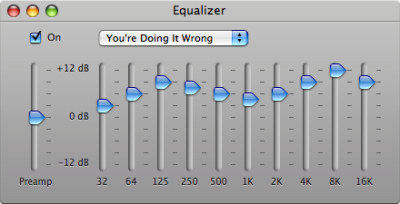
No, it was in the comment thread where audio engineers chimed in and set the record straight. That's why I love these kinds of threads. They stick around forever, and people can add to them years afterward explaining why everything you thought you knew is wrong. In this instance, pushing the levels past the midpoint. Instead, you want to do "subtractive equalization," that is, set the levels you want below the midpoint and use the slider on the left to compensate for gain. This ensures you'll get a minimum of distortion and the dreaded "wuff wuff" sound. The goal is not to make your speakers louder, but fuller. Like this:
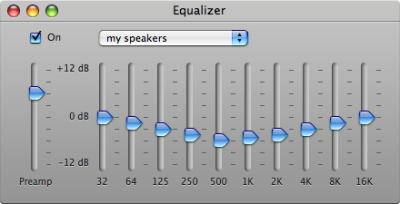
Now these are for small speakers, so I wouldn't recommend these levels for high quality ones. In fact, when I listen to these levels on headphones, they sound horrible. But for small desktop speakers, this is just the trick.
Oh, and did Apple ever fix the longstanding balance bug, where if you rapidly changed the system volume, it would incrementally throw off the speaker balance setting? 'Cause it's still there in OS X 10.4.11.
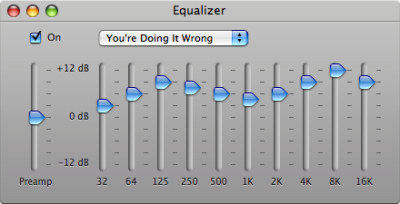
No, it was in the comment thread where audio engineers chimed in and set the record straight. That's why I love these kinds of threads. They stick around forever, and people can add to them years afterward explaining why everything you thought you knew is wrong. In this instance, pushing the levels past the midpoint. Instead, you want to do "subtractive equalization," that is, set the levels you want below the midpoint and use the slider on the left to compensate for gain. This ensures you'll get a minimum of distortion and the dreaded "wuff wuff" sound. The goal is not to make your speakers louder, but fuller. Like this:
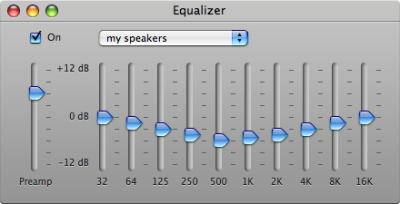
Now these are for small speakers, so I wouldn't recommend these levels for high quality ones. In fact, when I listen to these levels on headphones, they sound horrible. But for small desktop speakers, this is just the trick.
Oh, and did Apple ever fix the longstanding balance bug, where if you rapidly changed the system volume, it would incrementally throw off the speaker balance setting? 'Cause it's still there in OS X 10.4.11.
Wednesday, August 4, 2010
Sunday, August 1, 2010
The First Rule of Fight Club Is: You Do Not Talk About Fight Club
Yes, Usenet is still around. Like IRC, it was one of the early net protocols whose use has dwindled over the years, so much so that it's become one of the best kept secrets on the internet. The only problem is, downloading its rich selection of binaries (music, movies, everything) can be a bit of a hassle. There are steps involved. They go something like this:
1) download article headers.
2) cull article headers for binaries you want to download.
3) add to queue
4) run par2 application to repair missing parts.
5) run unrar application to unpack parts.
6) unwind with your vice of choice.
Recently, though, I've found an application that greatly simplifies the process. It's called SABnzbd, and it's in my opinion one of the best applications ever written for OS X. It uses a simple web interface and automates pretty much everything in the background so the steps to download look something like this:
1) click Browse.
2) locate nzb file on your hard drive.
3) click add.
All the downloading, repairing and unraring is subsequently done in the background, and you end up with the finished file in your "completed" folder.
Two great places to find nzb files on the web are Binsearch and Newzleech.com. As for newsgroups, I highly recommend alt.binaries.multimedia.vintage-film and alt.binaries.multimedia.vintage-film.pre-1960. Oh, and there's also alt.binaries.mac.applications.retro. Shhh, though. You're not supposed to know about any of this. Run along and go back to Facebook. Intranets are the safest place for you.
Update: Now Lifehacker writes about it and blows the lid off the whole thing.
1) download article headers.
2) cull article headers for binaries you want to download.
3) add to queue
4) run par2 application to repair missing parts.
5) run unrar application to unpack parts.
6) unwind with your vice of choice.
Recently, though, I've found an application that greatly simplifies the process. It's called SABnzbd, and it's in my opinion one of the best applications ever written for OS X. It uses a simple web interface and automates pretty much everything in the background so the steps to download look something like this:
1) click Browse.
2) locate nzb file on your hard drive.
3) click add.
All the downloading, repairing and unraring is subsequently done in the background, and you end up with the finished file in your "completed" folder.
Two great places to find nzb files on the web are Binsearch and Newzleech.com. As for newsgroups, I highly recommend alt.binaries.multimedia.vintage-film and alt.binaries.multimedia.vintage-film.pre-1960. Oh, and there's also alt.binaries.mac.applications.retro. Shhh, though. You're not supposed to know about any of this. Run along and go back to Facebook. Intranets are the safest place for you.
Update: Now Lifehacker writes about it and blows the lid off the whole thing.
Subscribe to:
Posts (Atom)



