I've been noticing lately that more pages in TenFourFox don't finish loading, or rather they finish except for one pesky process where the status bar displays "Transferring from scorecardresearch.com..." or some bs. This isn't a problem except that if you open a lot of tabs on the same site, all your tabs will have spinning progress animations going indefinitely as the pages refuse to finish. On older computers like PowerPCs, this can take up a large percentage of your CPU power, and if you're on a laptop, a large percentage of your battery.
If you have many tabs open, it can be inconvenient to go to each one and manually hit the stop button which is where the Firefox add-on Absolute Load Control comes in. After installing it, you simply right-click, or control-click, on the stop button and it drops down a menu with among other options "Stop All Tabs." Problem nixed and fixed. Now enjoy your newly freed computer.
In other news, Samsung has been ordered to pay a billion dollars for violating Apple's patent of the rectangle.
Monday, August 27, 2012
Saturday, August 18, 2012
Use WebDAV to Mount Your Box Drive in the Finder
(UPDATE: Since I wrote this, Box.com has changed its WebDAV address to https://dav.box.com/dav, so I've edited the post below to reflect that.)
I was reading about Box.com offering a new sync application for their personal accounts (Intel-only, natch) when I came across this little tip on how to mount your Box drive on your desktop. I never got into Box that much because its web interface was kind of a hassle and uploads were unreliable. Half the time they wouldn't start and I would just be staring at a barbershop progress bar. So I was curious to check this out.
The procedure is simple. In the Finder, click on the Go menu, choose Connect to Server, and under Server Address enter https://dav.box.com/dav and click connect. Then enter your Box username and password and a new volume will mount in the Finder called /dav. Like magic!
There was just one problem. Uploads were still unreliable in the same way, and I had to force quit mount_webdav in Activity Monitor to kill the stalled progress bar and get my Finder back.
Then I thought, wait a minute, I've heard of WebDAV though I wasn't quite sure what it was. Don't they have dedicated clients for that? Let's see what google has to say.
Bingo! Cyberduck supports WebDAV connections. Leopard PowerPC users can download the latest version, though Tiger users will have to go here and look for version 3.2.1. Click the "Open Connection" button, then paste in https://dav.box.com/dav in the server field and you'll see it automatically adds "/dav" to your Path field:
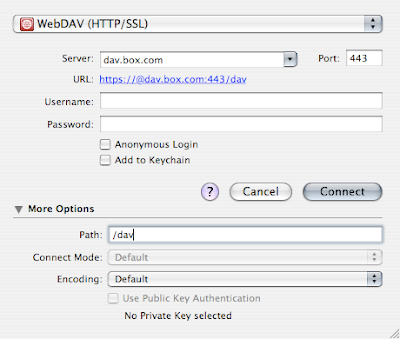
Then fill in your Box username and password and click "Connect". Afterward, your connection's settings will be in your Bookmarks menu under "History", so no need to fill out the fields every time. One weird thing: if you copy and paste https://dav.box.com/dav in the server field, it works fine, but if you manually type the full url including the "/dav" at the end, the connection fails (shrugs).
Once I had my Box folder mounted successfully, uploads worked flawlessly. I could also choose the Synchronize option to easily sync folders from the desktop to my Box folder, though not vice versa, so it's not pure syncing like Dropbox. However it's a good online backup solution that's quick, cross platform (you can also mount WebDAV volumes in Linux in a variety of ways, in the true Linux tradition), and I don't have to mess around with symlinks on Dropbox or a java application like on Wuala or Mozy.
One last note, if you accidentally delete something in the Cyberduck interface, it's still recoverable by going to Box.com's web interface and finding it in your Trash folder. This procedure truncated my heart attack last night.
I was reading about Box.com offering a new sync application for their personal accounts (Intel-only, natch) when I came across this little tip on how to mount your Box drive on your desktop. I never got into Box that much because its web interface was kind of a hassle and uploads were unreliable. Half the time they wouldn't start and I would just be staring at a barbershop progress bar. So I was curious to check this out.
The procedure is simple. In the Finder, click on the Go menu, choose Connect to Server, and under Server Address enter https://dav.box.com/dav and click connect. Then enter your Box username and password and a new volume will mount in the Finder called /dav. Like magic!
There was just one problem. Uploads were still unreliable in the same way, and I had to force quit mount_webdav in Activity Monitor to kill the stalled progress bar and get my Finder back.
Then I thought, wait a minute, I've heard of WebDAV though I wasn't quite sure what it was. Don't they have dedicated clients for that? Let's see what google has to say.
Bingo! Cyberduck supports WebDAV connections. Leopard PowerPC users can download the latest version, though Tiger users will have to go here and look for version 3.2.1. Click the "Open Connection" button, then paste in https://dav.box.com/dav in the server field and you'll see it automatically adds "/dav" to your Path field:
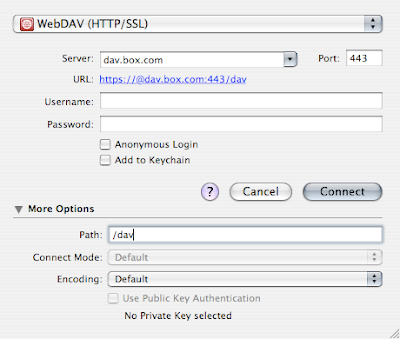
Then fill in your Box username and password and click "Connect". Afterward, your connection's settings will be in your Bookmarks menu under "History", so no need to fill out the fields every time. One weird thing: if you copy and paste https://dav.box.com/dav in the server field, it works fine, but if you manually type the full url including the "/dav" at the end, the connection fails (shrugs).
Once I had my Box folder mounted successfully, uploads worked flawlessly. I could also choose the Synchronize option to easily sync folders from the desktop to my Box folder, though not vice versa, so it's not pure syncing like Dropbox. However it's a good online backup solution that's quick, cross platform (you can also mount WebDAV volumes in Linux in a variety of ways, in the true Linux tradition), and I don't have to mess around with symlinks on Dropbox or a java application like on Wuala or Mozy.
One last note, if you accidentally delete something in the Cyberduck interface, it's still recoverable by going to Box.com's web interface and finding it in your Trash folder. This procedure truncated my heart attack last night.
Saturday, August 11, 2012
New PowerPC Blog!
The stork just arrived for a brand new PowerPC blog, PowerPC Liberation. Among the early offerings are a MacRumors Forum survival guide and tips for video playback on G4/G5s (with a post on G3s promised later). He uses two very upgraded Sawtooths, so it should be interesting to see what follows.
PowerPC Liberation
PowerPC Liberation
Does Your iBook G3 Keyboard Smell Bad?
One thing that was driving me crazy was I had this smell coming from my dual USB iBook keyboard that would not go away. No matter how much I cleaned it and how many natural and unnatural substances I cleaned it with, it would not come out. Via a link at MAC POWERPC came my answer. MAC POWERPC wrote a piece about The iBook Guy, so I went over to his website and saw this little article titled, "Why does my iBook G3 smell bad?" Putting on my Sherlock Holmes hat and using my amazing skills at deductibility, I followed said link.
Long story short, the odor isn't from any germs or anything. It's from the glue underneath the keyboard apparently decomposing. Other than removing the glue, the only solution is to keep the laptop open when not in use. Or maybe wave it through a cloud of perfume, but that's probably more expensive than the iBook's worth;)
Long story short, the odor isn't from any germs or anything. It's from the glue underneath the keyboard apparently decomposing. Other than removing the glue, the only solution is to keep the laptop open when not in use. Or maybe wave it through a cloud of perfume, but that's probably more expensive than the iBook's worth;)
Saturday, August 4, 2012
Uh oh...
Via comments at TenFourFox Development Blog, I see Dr. Dave's favorite Firefox add-on FlashVideoReplacer has announced they're ceasing development. From the developer's website:
Due to changes in Google policy in regard to third-party YouTube apps, FlashVideoReplacer development and distribution has been suspended, until further notice.Too bad for FlashVideoReplacer, but even more alarming are the implications for other Youtube third party clients like MacTubes and YouView. The next time Google makes some change to Youtube's url scheme, FlashVideoReplacer will break, but will MacTubes and YouView follow suit? So far I haven't found any statements from their developers, but I'll keep my eye out. In the meantime watch as many videos as you can. To get you started, here's some clips of Germans playing video games:
Wednesday, August 1, 2012
New Replacement Parts for Your Old PowerPC
Eventually batteries die, AC adapters give out, and hard drives go to hard drive heaven. If you think as a PowerPC owner your only options are eBay or other used parts outlets, you're happily wrong. I want to let you know about two online stores that specialize in new replacement parts and accessories for Macs including old PowerPCs.
Our first online outlet is MacWizards. They specialize in laptops and also have accessories for mobile devices. For everything from MacBooks all the way back to clamshell iBooks, you can purchase newly manufactured batteries and AC adapters made specifically for Macs. Their product pages are very helpful in determining which part is right for your particular model, and they also offer wireless antennas, MacBolt locks, car adapters, and more. They have a variety of shipping options and their prices are quite reasonable, so give their website a look.
Another outlet is Other World Computing (OWC). These people sell everything under the sun, including batteries and AC adapters for old 'Books, hard drives (ATA, SATA, and SSD), and also G4 CPU upgrades for your Power Mac. Their prices are similar to MacWizards, sometimes less, sometimes more depending on the part. And like MacWizards, everything's new and comes with a warranty. Just be careful browsing their website. It's easy to get lost in their huge selection and find your shopping cart suddenly full of hard drive adapters, iPod battery kits, and other accessories you didn't know you needed.
I was recently on the market for a Powerbook AC adapter and bought a Newer Tech model from OWC and had a good experience with them. It's good to know, with things like batteries and AC adapters, that you can still buy new and not have to cross your fingers on eBay.
Also, as another option, I want to point out Low End Mac's Amazon store for a wide variety of Macs and accessories (and purchasing through their Amazon storefront helps support Low End Mac). The fact that six years have passed since Apple abandoned PowerPC and there's still a market for these parts shows the endurance of the platform.
Our first online outlet is MacWizards. They specialize in laptops and also have accessories for mobile devices. For everything from MacBooks all the way back to clamshell iBooks, you can purchase newly manufactured batteries and AC adapters made specifically for Macs. Their product pages are very helpful in determining which part is right for your particular model, and they also offer wireless antennas, MacBolt locks, car adapters, and more. They have a variety of shipping options and their prices are quite reasonable, so give their website a look.
Another outlet is Other World Computing (OWC). These people sell everything under the sun, including batteries and AC adapters for old 'Books, hard drives (ATA, SATA, and SSD), and also G4 CPU upgrades for your Power Mac. Their prices are similar to MacWizards, sometimes less, sometimes more depending on the part. And like MacWizards, everything's new and comes with a warranty. Just be careful browsing their website. It's easy to get lost in their huge selection and find your shopping cart suddenly full of hard drive adapters, iPod battery kits, and other accessories you didn't know you needed.
I was recently on the market for a Powerbook AC adapter and bought a Newer Tech model from OWC and had a good experience with them. It's good to know, with things like batteries and AC adapters, that you can still buy new and not have to cross your fingers on eBay.
Also, as another option, I want to point out Low End Mac's Amazon store for a wide variety of Macs and accessories (and purchasing through their Amazon storefront helps support Low End Mac). The fact that six years have passed since Apple abandoned PowerPC and there's still a market for these parts shows the endurance of the platform.
Subscribe to:
Posts (Atom)

